You LOVE your X Rocker gaming chair. The speakers, vibrators, rocking, and so forth make for a really cool gaming experience.
But, perhaps your chair is losing some of the comfort it once gave you — or maybe you never found it that comfortable in the first place.
A lot of people like you enjoy the audio experience so much that they aren't going to let a little discomfort ruin their game play.
Others are unwilling to compromise, and figured out a number of “hacks” to improve the comfort of their chairs.
This collection of hacks, gathered from around the Internet and organized by category, will help make your X Rocker gaming chair more comfortable now.
Related Article:
How to Make Your HDMI Gaming Console Work With Your X Rocker Gaming Chair
1) Seat Cushion
While larger customers (up to 6'2″ and 300 lb.) said the seat in their Pro Series chair was large enough to support them, some complained that the comfort was short lived.
For a small number of these customers, the padding wore down after some months of use, revealing a hard support in the front of the chair that pressed against the backs of their thighs.
Solution:
It's a pretty obvious hack, but some customers added their own pillow or seat cushion onto the seat to make up for the discomfort.
Why should you have to buy an additional pillow for an already cushy chair, you ask? To keep getting that awesome sound you paid for. It's a small price to pay to protect that gaming investment.
2) Seat Height
Taller customers usually opt for a pedestal gaming chair so they can stretch their legs while gaming. However, you lose the rocking feature when the chair is mounted on a pedestal.
Solution:
If you didn't buy a pedestal and ordered a floor-rocker instead, you can put the rocker on a small 6-8 inch platform. Those few inches seem to be all your longer legs need to stretch out, without adding the danger of falling too far if you get a little over-zealous with your rocking.
3) Armrests
The armrests are supposed to be an added feature for comfort. However, if they are not adjustable on your chair model (such as the Pro Series), they may not fit your body shape.
They can also come slightly loose and wobbly with wear — losing their supportive feature. Especially if you use the armrests to lift and move the chair around (they are not designed to support the weight the chair).
Solution:
Some taller and wider customers decided to remove the armrests for optimal comfort. This might take a little work if you installed the cover over the bolts that hold them in place, limiting access to them.
If you were lucky enough to use little foresight during assembly, you might decide not to put the armrests on at all. If you haven't assembled your chair yet, test the armrests before you put the bolt covers on.
4) Vibrator
The vibrator that shakes the chair sits in the lower portion of the seat back. The position bothered some users. If the cushioning wore down, the vibrator poked out a little, giving a few users discomfort.
Solution:
Again, a pillow to the rescue. Using a thin cushion as a lumbar support adds padding between you and the vibrator, and eases the discomfort.
5) Wireless Sound
This is more of an “annoyance” than a “comfort” issue, but worth mentioning all the same.
Some users have reported static and pops in the sound when using the wireless connection. This will be a problem in homes with a lot of radio interference in the room or neighborhood.
Other users complained that the transmitter ran through batteries too fast.
Solutions:
First, try a different channel. There are three channels on the wireless transmitter and receiver, allowing you to select one that has the best signal quality.
The best solution, unfortunately, is to forego the whole wireless thing and revert to using the cables. This actually gives the best sound quality, and while it takes away the wireless convenience, it does restore the main reason you buy the chair: awesome sound.
Also, plugging the transmitter into an AC power source allows you to keep it on long-term without worrying about batteries.
?) Other Ways to Improve Comfort
These are the tips I've been able to find so far. I'll add more as I find them.
What other hacks have you found to enhance the comfort of your X Rocker gaming chair? If you know of any more I can add here, please send me a message, or post it in the comments below.
Or, if you have a comfort problem you haven't been able to solve, post it below, and I will do my best to find a solution for you and add it here.
Thanks,
~ Scott
Related Article:
How to Make Your HDMI Gaming Console Work With Your X Rocker Gaming Chair



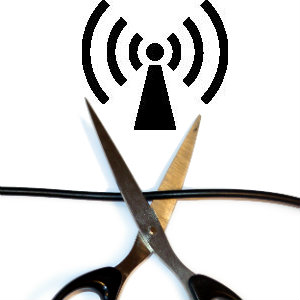

K
Hi Scott
Really informative website. I feel like I want one of those chairs now.
Kylie
X Rocker Scott
Thanks, Kylie.
Take a peek at my reviews if you want to see more about these chairs. 🙂
~ Scott
Liam
Wow, this is an awesome chair! I want one.
Jim
Purchased a model 51396 pro 2.1 has pedestal for our grandson (almost 16 years old but is about 6ft 2 inches or may 6 ft 3 inches). Problem with the headrest is a lot lower than the top of his head, therefore there is no head support and is very uncomfortable.
He will not be using the chair and send it back to the local Walmart store (was purchased on the Walmart.com website).
Only problem doing this is I cannot get the pedestal round base apart, most be some kind of locking mechanism that needs to be disengaged???
I called / left voice message and emailed Ace Bayou this morning— no replies — poor customer service????
Any help is appreciated.
X Rocker Scott
Jim,
I’m sorry to hear you’re having such trouble. I’ve read about other people having trouble releasing the mechanism that holds the pedestal in place.
The assembly manual (here) doesn’t give much guidance on how to accomplish this, but I am still looking for a solution.
Did Ace Bayou ever get back to you?
Braden
Hi Scott,
Just wondering if you know the specs that a platform would have to be for my floor X Rocker or if you know if there are any sites that sell purpose built platforms
Cheers Braden
X Rocker Scott
Hi, Braden.
I don’t have any specific plans or specs — mainly because it depends on your weight, the weight of the chair, and how much you move around while using it. However, I’ve found that it can be a simple design consisting of a plywood board supported by vertical slats or 2×4’s.
It might look something like this under the platform:
You can also purchase pre-made one, such as the Little Boost Platform . You can also find Chair platforms and risers at stores that sell “assisted living” furniture for seniors or the physically disabled.
. You can also find Chair platforms and risers at stores that sell “assisted living” furniture for seniors or the physically disabled.
I hope that helps!
~ Scott
Yuda Tama
Its good review and wonderful gaming chair. I like it. Thank you very much. all the best.
Gordon sutherland
Hi scott,
I just recieved the xrocker elite pro gaming chair as a present from my fiance and your info helped me out with a couple issues, mainly the height thing.
Massive help, thank u bud
X Rocker Scott
You’re welcome, Gordan!
So glad the page could be helpful.
~ Scott